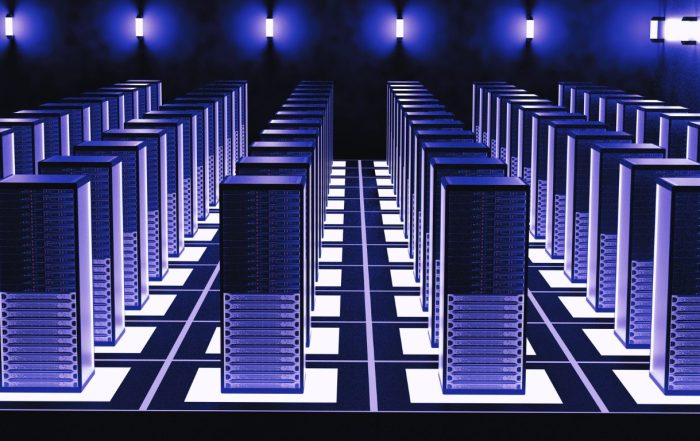7 Mobile Networking Tools to Boost Professional Connections
Post Author:
CacheFly Team
Categories:
Date Posted:
February 15, 2014
Today’s guest post is written by SocialMonsters, a strategic content creation and publishing team based in Phoenix, AZ.
For most us, being away from our mobile phones can create some serious separation anxiety. A dying battery without access to a charger and plug can feel like an apocalypse. The phone is our constant connection to the world: Facebook, BuzzFeed, friends, family, romantic pursuits, exes, co-workers, and even professional networks. Here are seven mobile tools to expand your business networks and meet prospective professional contacts to help grow your career.
Networkr
Networkr is the Tinder for professional networking that links to your LinkedIn account. Similar to the popular dating app Tinder, the app performs with an attractive Tinder-like interface that allows you to view potential business matches in close proximity. See profiles and decide with whom to make a connection. If there’s a match and both users express interest in each other, you’ll connect via LinkedIn. Networkr’s competitive edge is its focus on conferences and events, explains TechCrunch. Whether you’re having a post-work drink at happy hour or traveling away from home, Networkr serves as a fun way to network and find new business connections right down the street.
Coffee
Coffee also mimics the match-making and geo-based components of Tinder with an added search feature. For example, a user with start-up interests can include “looking for a mobile app developer” in his or her profile, describes CrainsNewYork. The user can also include that he likes to play basketball to narrow the networking search down to basketball-playing mobile app developers. “You can discover, match and chat – and get a cup of coffee,” said Nathan Bernard, CEO of the app.
Meetup
The Meetup app ensures you’ll never miss an exciting nearby event tailored to your interests ranging from small business ownership and entrepreneurship to book clubs and hiking groups. Make a new business connection at a start-up event, and then create a bond over a kayaking trip. Use this app to discover, join and RSVP to Meetups right from your mobile phone. You can also digitally interact with other group members by adding comments and uploading pictures.
S Pen
During networking events and business luncheons, you’ll make notes and new contacts. The S Pen and Action Memo apps on the Samsung Galaxy mobile phone enhance note taking and turns written memos into actionable links. Chatting with a new professional connection whom you met on Networkr? Quickly jot down handwritten notes about an opportunity, or write an email using the S Pen input tool and transcribe the info into text later. Then use the Action Memo’s “Link To Action” button to choose an action like add a new contact, send a text, search the Web, make a phone call or write a to-do-list.
S Beam
One aspect of building professional relationships and boosting your career initiatives is content sharing. Without access to a computer, you can still exchange content by linking mobile phones and instantly sharing contact information or a website portfolio to showcase work projects. Samsung Galaxy’s S Beam application uses NFC and Wi-Fi Direct to swap data as NFC-enabled devices touch. Easily and quickly share Web pages, links, pictures and videos.
Skype & Google Hangouts
If you made a new professional contact while traveling, video chat can help you stay in contact for collaborating on projects or even long-distance interviewing. Along with voice calls, you can also send photos, videos and files of any size for free. Skyping is all about sending video messages you can see, hear and feel, states the application’s website. Hangouts by Google+ is a messaging app that also sends and receives messages, photos, videos and video calls among a group or one-on-one.
Mobile Accessory
If you want to make connections, you’re going to have to stay connected. Samsung’s Galaxy Gear is a mobile message notifications device designed to be worn as a wristwatch. You’re constantly (and stylishly!) available, even without your smartphone in hand. Whether you’re running outside or driving, you’ll never miss an alert (from your new professional contact) delivered right to your wrist. Then, easily respond to the same messages on your mobile device once it’s convenient for you.
What helps make mobile apps download fast?
With mobile app use in high demand, how do mobile app developers ensure fast downloads for their end users? App developers rely on Content Delivery Networks (CDN), which are used to accelerate website and file delivery, such as mobile apps. Proximity matters and CDNs provide access to the Internet’s major peering points to ensure fast content delivery – no matter the user’s location. However, only the best CDNs use TCP anycast-based routing – the routing methodology built for throughput, which ensures the utmost fastest file delivery.
Author Credit: SocialMonsters.org
Product Updates
Explore our latest updates and enhancements for an unmatched CDN experience.
Book a Demo
Discover the CacheFly difference in a brief discussion, getting answers quickly, while also reviewing customization needs and special service requests.
Free Developer Account
Unlock CacheFly’s unparalleled performance, security, and scalability by signing up for a free all-access developer account today.
CacheFly in the News
Learn About
Work at CacheFly
We’re positioned to scale and want to work with people who are excited about making the internet run faster and reach farther. Ready for your next big adventure?