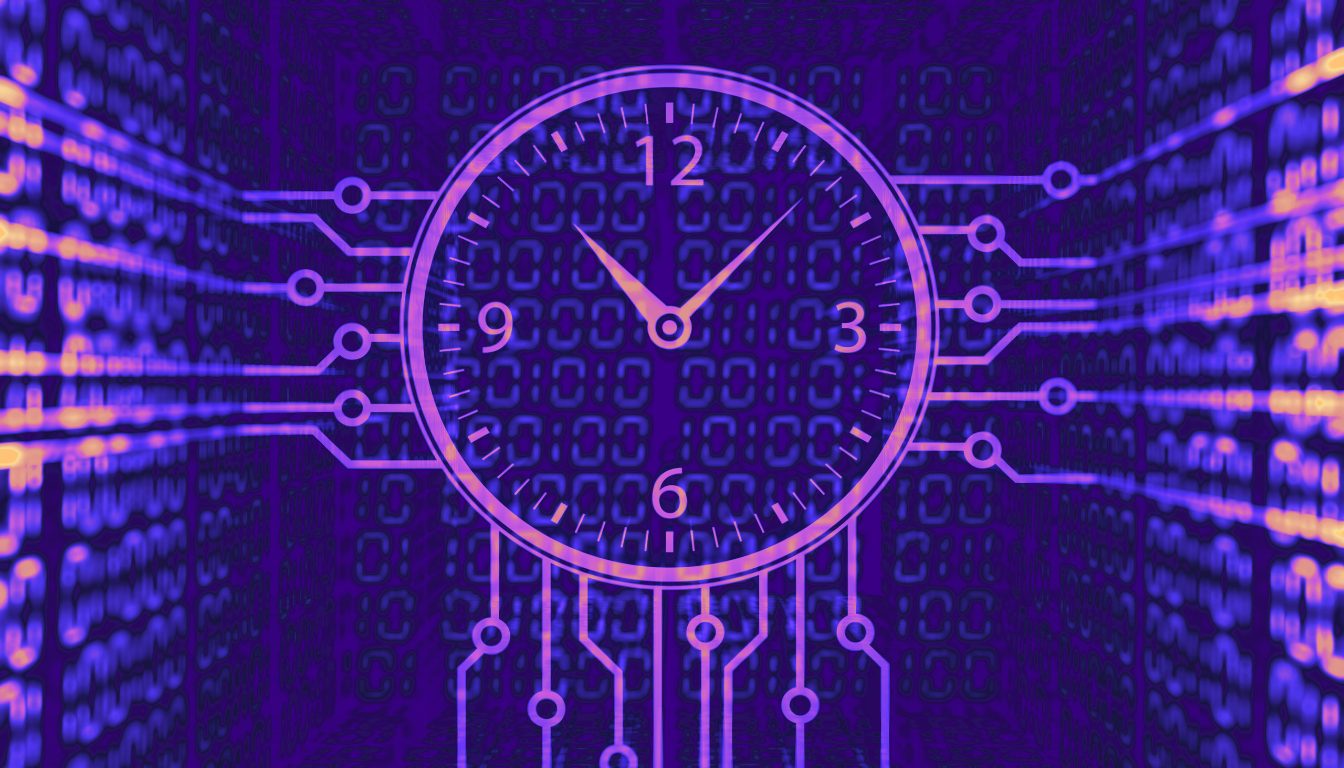
How to Achieve Web Efficiency with Expires Headers and HTTP Caching
Post Author:
CacheFly Team
Categories:
Date Posted:
October 17, 2023
Follow Us:
Key Takeaways
- Expires headers such as HTTP headers indicate the validity period of cached site resources, controlling the freshness and validity of assets in local browser caches and CDNs.
- Expires headers work by specifying a fixed date/time for the expiration of a cached resource, significantly improving website loading speed and optimizing user experience.
- The use of Expires headers in the context of a CDN provides details about what layer of the CDN stack the content was served from, helping to optimize the caching strategy.
- Understanding and efficiently implementing Expires headers can greatly enhance a website or application’s performance and user experience.
In the digital world where speed matters, mastering web efficiency is critical. One often overlooked but incredibly potent tool in this regard is the Expires header. This component of HTTP requests plays a pivotal role in the performance of websites and applications. This blog post examines Expires headers—what they are, how they work, their importance, and their role within a Content Delivery Network (CDN) context. Let’s embark on this journey to optimizing web efficiency!
How Expires Headers in HTTP Requests Work
At their core, Expires headers are HTTP headers that indicate the validity period of cached site resources. They act as a guide, letting a visitor’s web browser decide whether to load a given resource from the local browser cache or fetch a new version from the server (Kinsta).
The role of Expires headers in HTTP requests extends beyond just resource validity. They control the freshness and validity of assets in local browser caches and Content Delivery Networks (CDNs), which are significant in achieving efficient content delivery.
How does this work? Expires headers specify a fixed date/time for the expiration of a cached resource. This information helps the browser and CDN decide whether to serve a cached version of the resource or to fetch a fresh version from the origin server.
The importance of Expires headers becomes evident when considering website performance. By allowing the browser to serve cached resources without making a round trip to the server, Expires headers significantly improve website loading speed. This optimization enhances the user experience, especially for return visitors.
Using Expires headers in a CDN like Cachefly provides further advantages. Expires headers offer valuable insights about what layer of the CDN stack the content was served from, which aids in optimizing the caching strategy. Consequently, this leads to improved content delivery and a seamless user experience.
Implementing Expires Headers for Different File Types
Expires Headers for Images
Expires headers are not just for HTML documents. You can apply them to various file types, including images. Image files are often large and can significantly affect page load times. However, by using Expires headers, you can control how image files are cached and served to visitors. This strategy reduces the need for repeated downloads of the same images, thereby improving the speed and performance of your website.
Adding Expires Headers Manually or Using Plugins
You can add Expires headers to your website in several ways. For example, you can do this manually by modifying the .htaccess file on your server. Alternatively, if you’re using a platform like WordPress, numerous plugins can simplify this process. Regardless of the method you choose, it’s critical to understand and correctly implement Expires headers to reap their full benefits.
The Impact of Expires Headers on Different File Types
Expires headers have a significant impact on a variety of file types. From CSS and JavaScript files to images and fonts, Expires headers help improve load times by ensuring that the browser only downloads resources when necessary. This use of Expires headers enhances page load speed and ensures the display of fresh and up-to-date content.
Checking Your Expiry Headers
Once you’ve implemented Expires headers, it’s essential to verify that they work correctly. Do this using browser developer tools or online tools. These resources provide valuable insights into your Expires headers, allowing you to confirm their presence and ensure they are set with the correct expiration times.
Expires Headers Vs. Max-Age
Expires headers and the max-age directive both control the caching of resources. But there’s a significant difference: while Expires headers specify an absolute expiration date/time, max-age is relative to the time of the request. This distinction means that max-age can offer more precise control over resource freshness. Each cache entry in a Cloud CDN cache has an expiration time defined by the Cache-Control: s-maxage, Cache-Control: max-age, or Expires headers in accordance.
Implementing Expires headers for different file types can significantly enhance your website’s performance. Understanding and correctly utilizing these headers can provide a faster, more efficient user experience.
Expires Headers and Cache-Control: A Comparative Analysis
Defining Cache-Control headers
Before digging into the relationship between Expires headers and Cache-Control, defining what Cache-Control headers are essential. Cache-Control headers are HTTP headers that provide flexibility and control when setting up caching on a CDN. They offer more granular control over how each resource is cached, including directives for max-age, no-store, and no-cache. This flexibility can be incredibly beneficial when tailoring your content delivery strategy.
The Relationship Between Expires Headers and Cache-Control
Expires headers and Cache-Control are like two sides of the same coin — both control how resources are cached, but they do so in slightly different ways. While Expires headers specify an absolute expiration date for cached resources, Cache-Control headers provide more detailed instructions regarding how a resource should be cached and served. These headers can effectively define and enhance your caching strategy when used together.
Comparing Expires Headers and Cache-Control headers
Though Expires headers and Cache-Control headers both play crucial roles in resource caching, Cache-Control headers offer more flexibility. For example, with Cache-Control, you can specify whether a resource is public or private or whether to revalidate it before use. Most importantly, Cache-Control overrides Expires headers when both are present. This is something to keep in mind when developing your caching strategy.
The Use of Cache-Control Headers with Expires Headers
Cache-Control headers can be used in conjunction with Expires headers for more efficient content delivery. You can fine-tune your CDN’s caching behavior by leveraging the flexibility of Cache-Control headers and the absolute timing of Expires headers. This combination can improve website performance, lower server load, and enhance user experience.
Using Expires Headers and Cache-Control Headers for Effective CDN Implementation
A solid understanding of Expires headers and Cache-Control headers is crucial for effective CDN implementation and optimization. Knowing the differences and similarities between these two types of headers, you can make informed decisions about your CDN’s caching strategy. This knowledge is an essential tool to optimize your web content delivery.
Advanced Techniques for Expires Headers Implementation
Implementing Expires Headers: Advanced Techniques
Mastering the implementation of Expires headers involves more than just basic set-up. Advanced techniques such as setting different expiration times for different file types, using wildcard characters, and setting far-future expiration dates can optimize your CDN’s performance. For instance, static resources like CSS and JavaScript files can have longer expiration times compared to dynamic content, ensuring that your site’s design remains consistent for returning visitors.
Challenges and Solutions in Expires Headers Implementation
Implementing Expires headers is not without its challenges. Dealing with outdated content, handling dynamic content, and managing user-specific content can present hurdles. However, solutions exist. Setting appropriate expiration times and using Cache-Control headers for dynamic content is key to ensuring users always see the most up-to-date version of your site. Moreover, user-specific content can be handled using ETag headers, which validate the freshness of cached resources.
The Role of Expires Headers in Advanced CDN Features
Expires headers play a significant role in the context of advanced CDN features like real-time analytics, edge computing, and serverless technologies. With real-time analytics, you can monitor your Expires headers’ performance and make necessary adjustments. In edge computing and serverless technologies, Expires headers ensure the right content is cached at the edge, reducing latency and improving user experience.
Continuous Monitoring and Adjustment of Expires Headers Settings
Continuous monitoring and adjustment of Expires headers settings are crucial for optimal CDN performance. Changes in your website’s content, structure, or audience behavior might necessitate a revision of your Expires headers settings. Regular monitoring lets you spot any potential issues early and promptly take corrective action.
Future Developments in Expires Headers and HTTP Caching Technologies
The field of HTTP caching technologies, including Expires headers, is constantly evolving. Future developments might include more granular control over caching behavior, improved compatibility with new web technologies, and better integration with CDNs. Staying abreast of these developments will help you make the most of Expires headers and other HTTP caching technologies in your content delivery strategy.
Best Practices for Expires Headers and HTTP Caching
Implementing Expires Headers: Best Practices
When it comes to implementing Expires headers, the key lies in setting appropriate expiration times. This practice ensures that your CDN serves the most up-to-date version of your site. Avoid using Expires headers for dynamic content as it frequently changes, and Expires headers might serve stale content. Regularly updating your Expires headers settings is also crucial. As your website evolves, your Expires headers strategies must adapt as well.
Best Practices for HTTP Caching
HTTP caching plays a pivotal role in optimizing your website’s performance. One best practice involves using Cache-Control headers for granular control over caching behavior. Validating cached resources with ETag headers ensures your users always get the freshest content. Also, consider using Vary headers for content negotiation, which allows your CDN to serve different versions of a resource based on the user’s device or browser.
Adherence to Best Practices for Effective CDN Implementation
Adhering to the best practices for Expires headers and HTTP caching is crucial for efficient CDN implementation and optimization. These practices not only boost your website performance but also enhance the user experience by ensuring the delivery of fresh and relevant content.
Expires Headers, HTTP Caching, and Website Performance
The role of Expires headers and HTTP caching in improving website performance and user experience cannot be overstated. By controlling how and when resources are cached, you can significantly reduce page load times, lower server load, and deliver a smoother browsing experience to your users.
The Impact of Ignoring Best Practices
Ignoring best practices for Expires headers and HTTP caching can have detrimental effects. These include slow website loading speed, increased server load, and a poor user experience. By sticking to the best practices, you can mitigate these risks and maximize your CDN investment.
Product Updates
Explore our latest updates and enhancements for an unmatched CDN experience.
Book a Demo
Discover the CacheFly difference in a brief discussion, getting answers quickly, while also reviewing customization needs and special service requests.
Free Developer Account
Unlock CacheFly’s unparalleled performance, security, and scalability by signing up for a free all-access developer account today.
CacheFly in the News
Learn About
Work at CacheFly
We’re positioned to scale and want to work with people who are excited about making the internet run faster and reach farther. Ready for your next big adventure?




