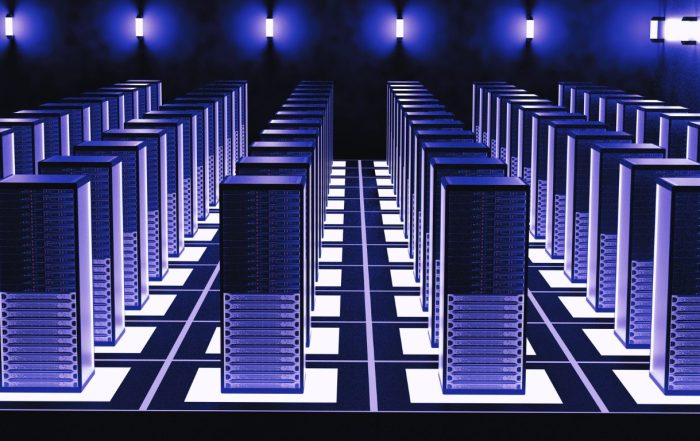Tips and Tricks for Integrating a CDN with WordPress, Drupal, and Other CMSs
Key Takeaways
- Understanding the role and benefits of CMS platforms in web content management and delivery.
- Exploring the value of integrating a CDN with CMS platforms to enhance site speed and user experience and reduce server load.
- Reviewing popular CMS platforms like WordPress, Drupal, and Craft CMS, and their compatibility with CDNs.
- Unraveling the process of content delivery from CMS to CDN to the end-user.
For any business that aims to provide an exceptional digital experience to its users, integrating a Content Delivery Network (CDN) with a Content Management System (CMS) is crucial. This integration can significantly enhance your site’s speed, improve the user experience, and reduce the load on your servers. This article explores the world of CMS platforms, their interaction with CDNs, and the value this integration brings to your online presence. We delve into popular CMS platforms like WordPress, Drupal, and Craft CMS, and discuss their compatibility with CDNs. We also examine how content delivery moves from CMS to CDN to the end-user, providing an efficient and high-performing digital experience.
Overview of CMS Platforms and Their Interaction with CDNs
Content Management Systems (CMS) are pivotal in managing and delivering web content. These platforms enable businesses to create, manage, and modify digital content without extensive technical knowledge. Some popular CMS platforms include WordPress, Drupal, and Craft CMS, each with unique features and capabilities to cater to different business needs.
The integration of a CDN with a CMS platform can yield significant benefits. A CDN enhances site speed by caching and serving content from geographically distributed servers closest to the user’s location. This improves the user experience and reduces the load on the primary server. The faster your site loads, the better the user experience, leading to higher engagement and improved SEO rankings.
When a user requests content from a CMS platform integrated with a CDN, the request is directed to the nearest CDN server. If the requested content is cached on that server, it is delivered directly to the user. If not, the CDN server fetches the content from the CMS, caches it for future requests, and delivers it to the user. This process optimizes content delivery, ensuring users receive content as quickly as possible, regardless of geographical location.
Three Key Ways CDNs Enhance CMS Platforms
1. Speed and Performance
One of the chief benefits of integrating CDN with CMS platforms lies in the significant improvement in speed and performance. CDNs reduce latency and enhance site speed by serving content from geographically distributed servers. This ensures that the requested content is delivered from the server closest to the user’s location, minimizing the distance the data travels and reducing latency. As a result, your site loads faster, providing an improved user experience that can keep your audience engaged longer.
2. Scalability
Another crucial advantage of CDNs is their ability to handle traffic spikes and large volumes of content, ensuring that your CMS platform remains responsive and efficient. Whether you’re dealing with an influx of visitors during a marketing campaign or a steady increase in your site’s popularity, a CDN can scale to meet these demands. By distributing the traffic among multiple servers, a CDN prevents any single server from becoming overwhelmed, allowing your site to maintain its performance even during peak usage periods.
3. Security
Security is a paramount concern in today’s digital landscape. CDNs enhance the security of your CMS platform by providing additional layers of protection, such as DDoS protection and Web Application Firewalls (WAF). These measures help safeguard your CMS content from potential threats, ensuring your site remains secure and trustworthy for your users. By integrating a CDN with your CMS platform, you’re not just speeding up your site but also making it more secure.
- SEO Benefits
Improved site speed and performance are beneficial for user experience and can positively impact your SEO rankings. Search engines like Google factor in site speed when determining search rankings, so the faster your site, the better. Integrating a CDN with your CMS platform effectively boosts your site’s SEO, making it easier for potential customers to find you.
Content Delivery Networks (CDNs) significantly enhance web performance by reducing the server load and moving your content closer to your users. This is achieved by distributing your content across a network of servers worldwide, ensuring it’s quickly accessible no matter where your users are located.
Selecting the Right CDN for Your CMS Platform
1. Assess Your Needs
Before diving headfirst into integrating a CDN with CMS platforms, assessing your needs is crucial. Understanding your site’s traffic patterns, content types, and user locations can help you decide which CDN will best serve your needs. For instance, if your site experiences heavy traffic during certain times of the day or year, you’ll want a CDN to handle these spikes. Similarly, a CDN with a vast network of Points of Presence (PoPs) can ensure fast and efficient content delivery if your users are spread across various geographic locations.
2. Compare CDN Features
Not all CDNs are created equal. They come with various features, some of which may be more relevant to your needs than others. Key features include network size, PoP locations, security offerings, and integration capabilities with your CMS platform. Larger network size and more PoP locations mean your content can be delivered faster to users worldwide. Robust security offerings, such as DDoS protection and Web Application Firewalls (WAF), can provide additional layers of protection for your content. And, the easier it is to integrate the CDN with your CMS platform, the smoother the transition will be.
3. Evaluate CDN Providers
Once you’ve identified your needs and the key features you’re looking for in a CDN, it’s time to evaluate CDN providers. Research different providers to determine which ones offer your desired features and meet your budget. Examine customer reviews and case studies to understand the provider’s reliability and customer service. Remember, the correct CDN provider for you is the one that best aligns with your needs and goals.
4. Consider Future Growth
Your site isn’t static—it grows and evolves as your business does. Therefore, choosing a CDN that can scale with you is essential. A CDN that’s perfect for your needs but can’t handle increased traffic or additional content types as your site grows won’t help much in the long run. When choosing a CDN, consider not just your current needs but also your future ones. CDNs can be integrated into websites through various methods depending on where and how your website is hosted. This flexibility means you can find a CDN that works best with your CMS platform, no matter its specific configuration.
Tips and Tricks for Integrating a CDN with WordPress
1. Choose the Right Plugin
When integrating a CDN with WordPress, selecting the right plugin is crucial. The plugin should seamlessly connect your WordPress site to the CDN, allowing for efficient content delivery. With the right plugin, you can ensure that your site’s static content, such as images, CSS, and JavaScript files, are served from the CDN, reducing the load on your server and improving site speed.
2. Configure CDN Settings
Once you’ve chosen the right plugin, it’s time to configure your CDN settings. Here’s a simple step-by-step guide on how to do this within WordPress:
- Install and activate your chosen CDN plugin.
- Go to the plugin’s settings page.
- Enter the URL of your CDN provider.
- Select the content types you want the CDN to handle.
- Save your changes and clear your site’s cache.
This way, you can have your CDN up and running quickly.
3. Optimize Content Delivery
Optimizing content delivery is a key part of integrating a CDN with WordPress. You can set appropriate cache-control headers and Time-to-Live (TTL) values to control how long the CDN caches your content. By doing this, you can ensure that your users always receive the most up-to-date version of your content while still benefiting from the speed and performance enhancements of a CDN.
4. Monitor CDN Performance
Integrating a CDN with WordPress isn’t a set-it-and-forget-it affair. Regularly monitoring your CDN’s performance is essential to ensure optimal site speed and user experience. Monitor key metrics such as cache hit rate, latency, and data transfer costs. You can tweak your CDN settings or contact your CDN provider for support if you notice any issues.
5. Troubleshoot Common Issues
You may encounter issues integrating a CDN with WordPress despite your best efforts. Common problems include content not being served from the CDN, increased load times, and broken images. Most of these issues can be resolved by checking your CDN settings, clearing your site’s cache, or contacting your CDN provider’s support team. Remember, troubleshooting can go a long way in ensuring a smooth CDN integration.
Best Practices for Integrating a CDN with Drupal
1. Select a Compatible CDN Module
For a successful integration of a CDN with your Drupal site, choosing a compatible CDN module is a key first step. Since not all CDN modules may work well with your Drupal site, it’s vital to research and select one that does. The right CDN module should be capable of distributing your Drupal site’s static content—like images, CSS, and JavaScript files—to the CDN’s edge servers, ensuring a speedier delivery to your users.
2. Configure CDN Settings
After you’ve selected the most suitable CDN module, it’s time to configure your CDN settings in Drupal. Here’s a simple guide on how to do this:
- Install your chosen CDN module.
- Navigate to the CDN configuration page in Drupal’s admin panel.
- Enter the URL of your CDN provider in the appropriate field.
- Select the content types you want the CDN to handle.
- Save your changes, and don’t forget to clear your Drupal cache to ensure your settings take effect.
By following these steps, you can ensure your CDN works seamlessly with your Drupal site.
3. Optimize Content Delivery
Optimization is an integral part of the process when integrating a CDN with Drupal. To make the most out of your CDN, setting appropriate cache-control headers and TTL values is essential. This ensures your CDN caches your content optimally, serving the most recent version of your content to your users while still enjoying the speed benefits of a CDN.
4. Monitor CDN Performance
Keeping an eye on your CDN’s performance is as crucial as the integration. Regular monitoring helps ensure that your Drupal site delivers optimal speed and user experience. Key monitoring metrics include cache hit rate, latency, and data transfer costs. Should you encounter any performance issues, don’t hesitate to adjust your CDN settings or contact your CDN provider’s support team.
5. Troubleshoot Common Issues
Even with the best setup, you might encounter issues integrating a CDN with Drupal. Common problems include content not being served from the CDN, unexpected increases in load times, and broken images. These issues can often be resolved by checking your CDN settings, clearing your Drupal cache, or contacting your CDN provider’s support team. Remember, troubleshooting goes a long way in ensuring smooth CDN integration.
Product Updates
Explore our latest updates and enhancements for an unmatched CDN experience.
Book a Demo
Discover the CacheFly difference in a brief discussion, getting answers quickly, while also reviewing customization needs and special service requests.
Free Developer Account
Unlock CacheFly’s unparalleled performance, security, and scalability by signing up for a free all-access developer account today.
CacheFly in the News
Learn About
Work at CacheFly
We’re positioned to scale and want to work with people who are excited about making the internet run faster and reach farther. Ready for your next big adventure?